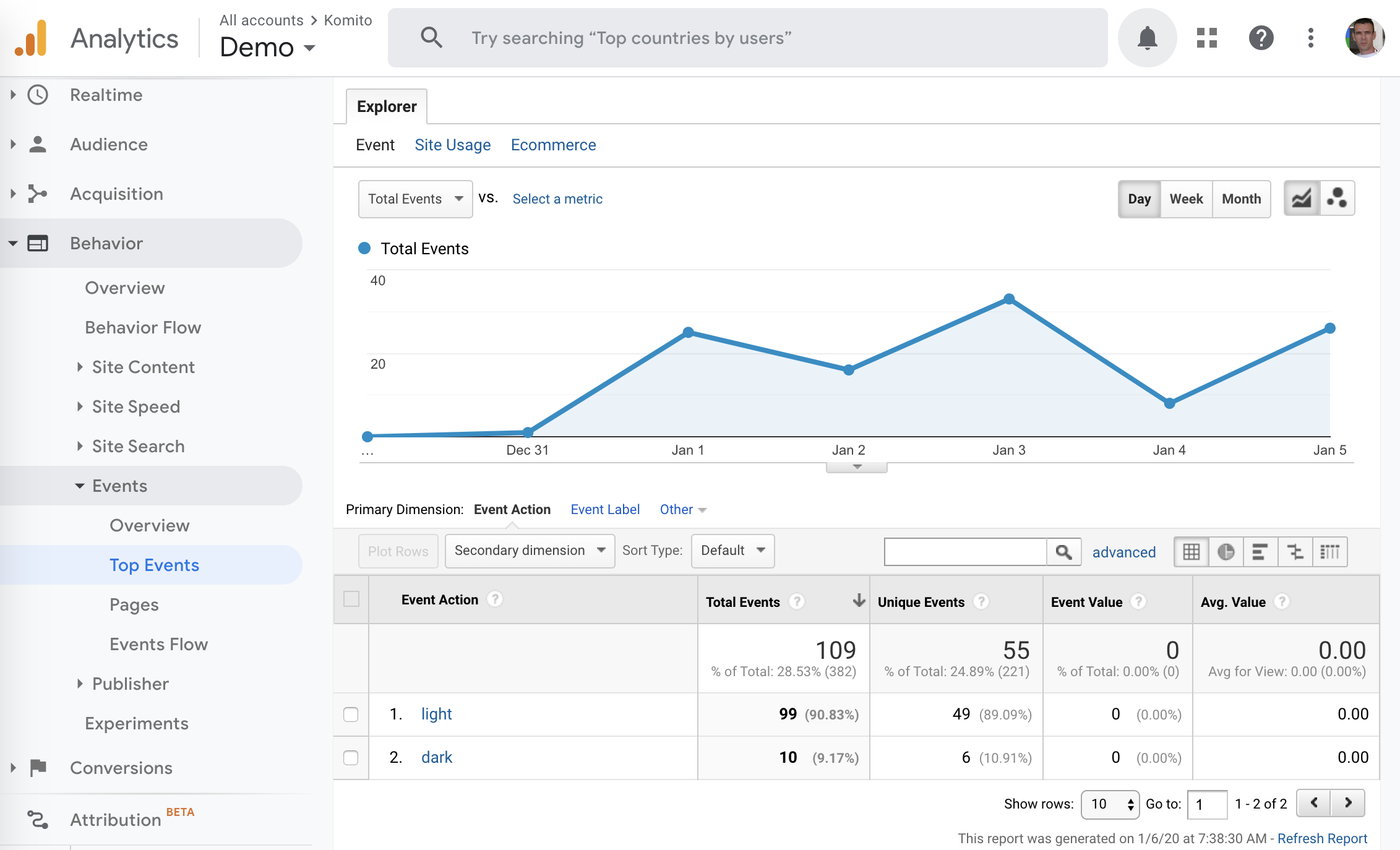How to track color scheme with Komito Analytics?
The user preferred color scheme becomes handy when our objective is to manipulate the design decisions as we proceed. It helps to determine the creation of a dark website version or a progressive web application is truly worthwhile.
Komito Analytics is a free, open-source enhancement for the most popular web analytics software. It unlocks the power of digital analytics with additional insights about visitor's behavior. Komito Analytics adds automatic color scheme tracking to the page and sends events to web analytics software.
Komito Analytics also lets us decide what color scheme is preferred by the user. It essentially tracks both the light and dark modes, sending events to the web analytics trackers embedded to the current page. Komito Analytics supports Adobe Analytics, Baidu Analytics, Clicktale, Google Analytics, Particles, Urchin, and Yandex Metrica.
The "dark mode" is an additional feature which can help to display dark surfaces on the user interfaces. Advantages of using the dark theme includes energy saving (especially for OLED or AMOLED screens), preferable mode when wanting to reduce strain to the eyes in low light environments, and the overall flickering and blue lights of the screen are reduced.
The following actions can be easily executed by knowing the user preferred color scheme:
- Fix the bounce rate by changing the colors of the contents;
- Measure the real data of the user engagement with respect to our content;
- Measure the degree of readability of the contents.
Preferred color scheme tracking is enabled by default in Komito Analytics initial configuration. To disable it, set the configuration property trackColorScheme to "0".
To view this data in Google Analytics go to reports "Behavior > Events > Top Events > color-scheme":
Curious?
Get started with step-by-step Komito Analytics integration instructions using Google Tag Manager, WordPress plugin, NPM Package, or single JavaScript file: