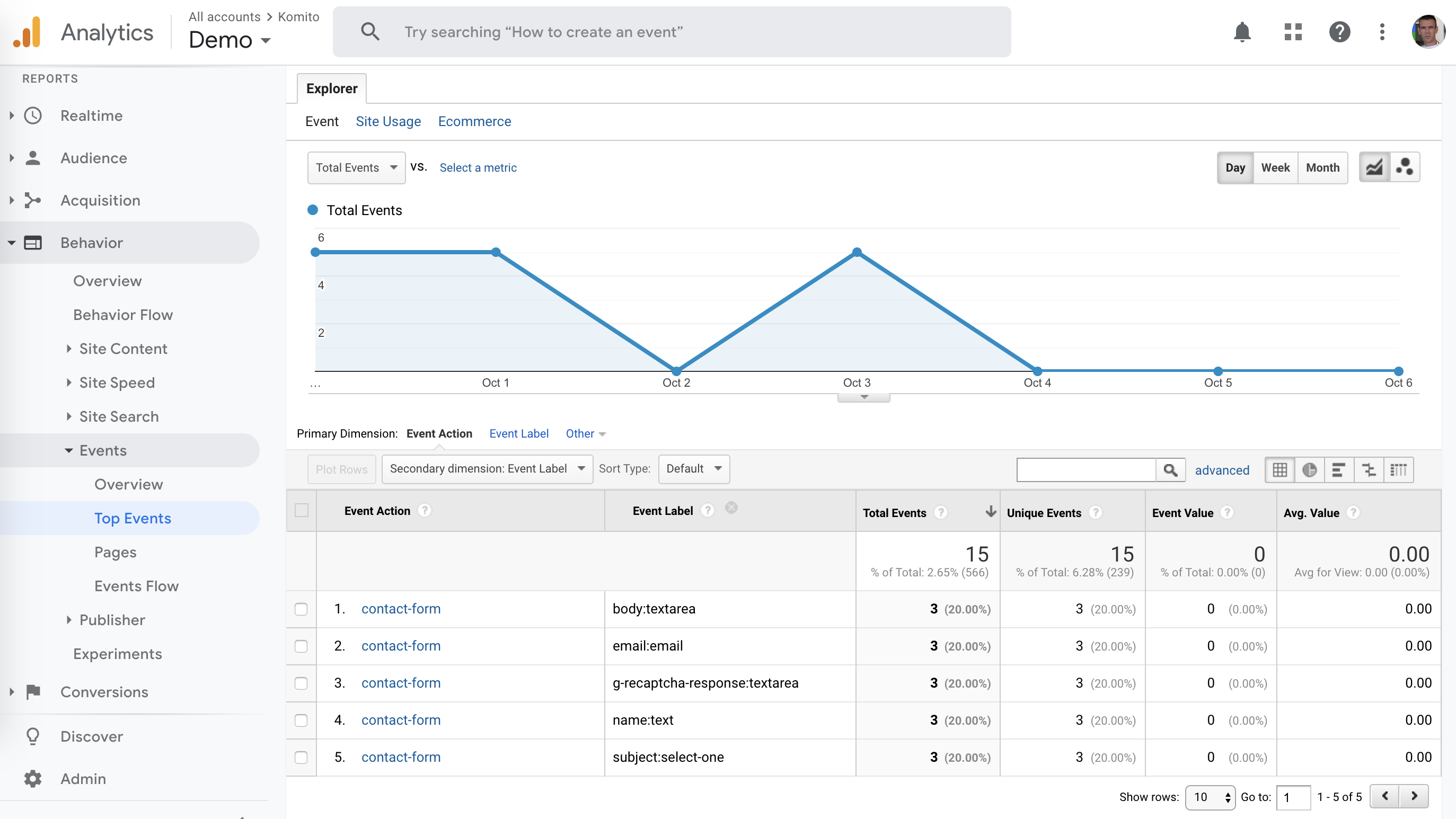How to track form submissions with Komito Analytics?
Tracking form submissions is an important part of any digital measurement strategy and most common conversion actions on any website, whether the visitor has logged in, signed up, or filled out a contact form.
Komito Analytics is a free, open-source enhancement for the most popular web analytics software. It unlocks the power of digital analytics with additional insights about visitor's behavior. Komito Analytics adds automatic form submissions tracking to the page and sends events to web analytics software.
If you are using Google Tag Manager, there is a built-in capability for identifying form submissions and triggering analytics tags as a result. But if you want to know what fields was filled and what is their types you can definitely use Komito Analytics.
A good example of form submissions tracking using Komito Analytics is tracking the PayPal button:
Komito Analytics lets you measure how visitors fill the forms on your site. It tracks form submission events and sends the form data to web analytics trackers found on the page. Komito Analytics supports Adobe Analytics, Baidu Analytics, Clicktale, Google Analytics, Particles, Urchin, and Yandex Metrica.
Note: Komito Analytics does not send values, it sends only field's name and its type.
Form submissions tracking is enabled by default in Komito Analytics initial configuration.
To disable it, set the configuration property trackForms to "0".
To view this data in Google Analytics go to reports "Behavior > Events > Top Events > form":
Curious?
Get started with step-by-step Komito Analytics integration instructions using Google Tag Manager, WordPress plugin, NPM Package, or single JavaScript file: