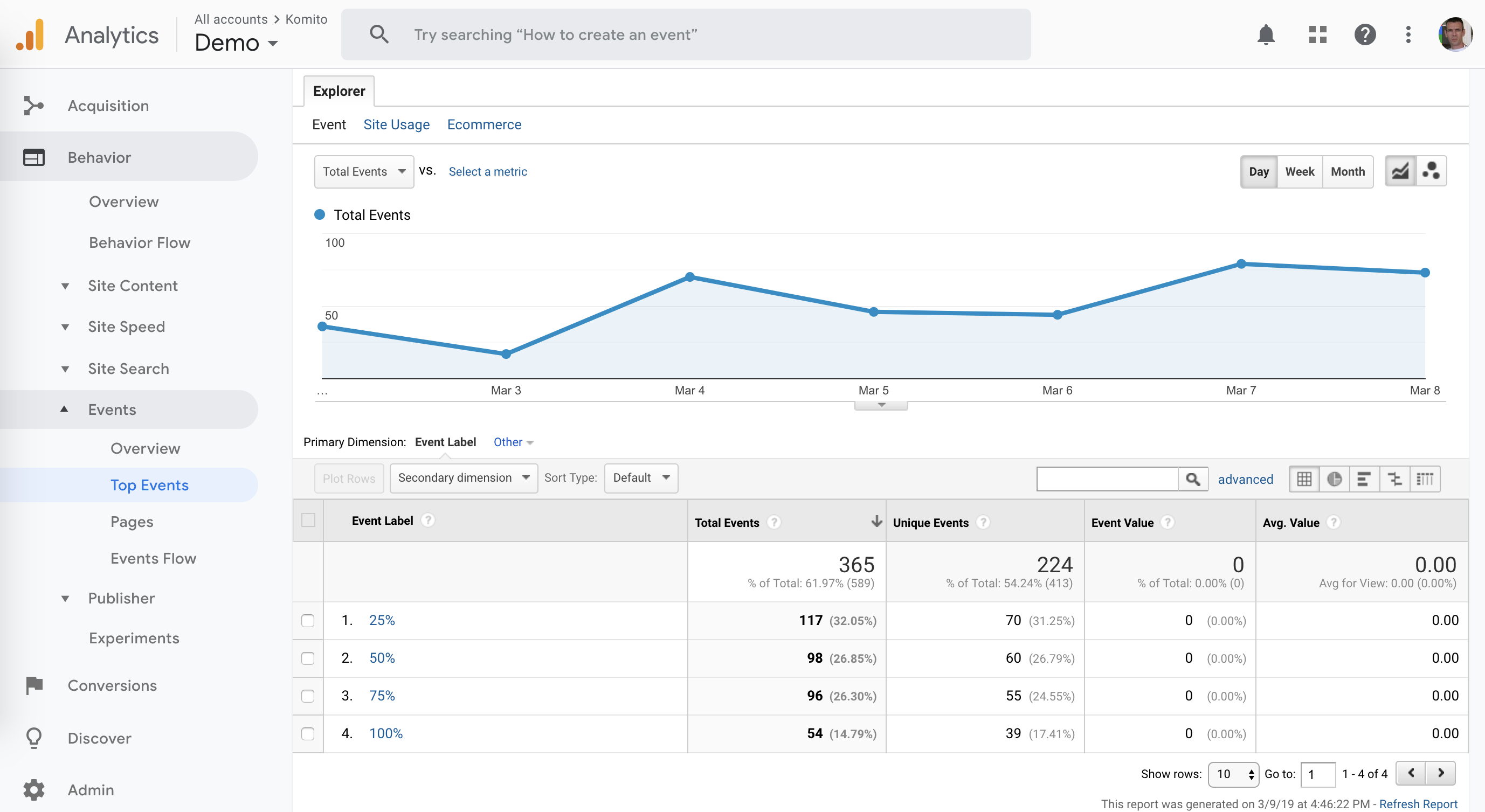How to track scroll depth with Komito Analytics?
Scroll depth is one of the key metrics that helps to learn how people engage with your content. It also opens new insights about your bounce rate and content strategy.
Komito Analytics is a free, open-source enhancement for the most popular web analytics software. It unlocks the power of digital analytics with additional insights about visitor's behavior. Komito Analytics adds automatic scroll tracking to the page and sends events to web analytics software.
Komito Analytics lets you measure how deep users are scrolling. It tracks the 25%, 50%, 75%, and 100% scroll marks, sending an events to the web analytics trackers found on the page. Komito Analytics supports Adobe Analytics, Baidu Analytics, Clicktale, Google Analytics, Particles, Urchin, and Yandex Metrica.
What can we do if we know how deeply the users scroll the page?
- Fix bounce rate by moving up CTAs higher.
- Measure real user engagement with your content.
- Measure content readability.
Scroll depth tracking is enabled by default in Komito Analytics initial configuration.
To disable it, set the configuration property trackScroll to "0".
To view this data in Google Analytics go to reports "Behavior > Events > Top Events > scroll > depth":
Curious?
Get started with step-by-step Komito Analytics integration instructions using Google Tag Manager, WordPress plugin, NPM Package, or single JavaScript file: