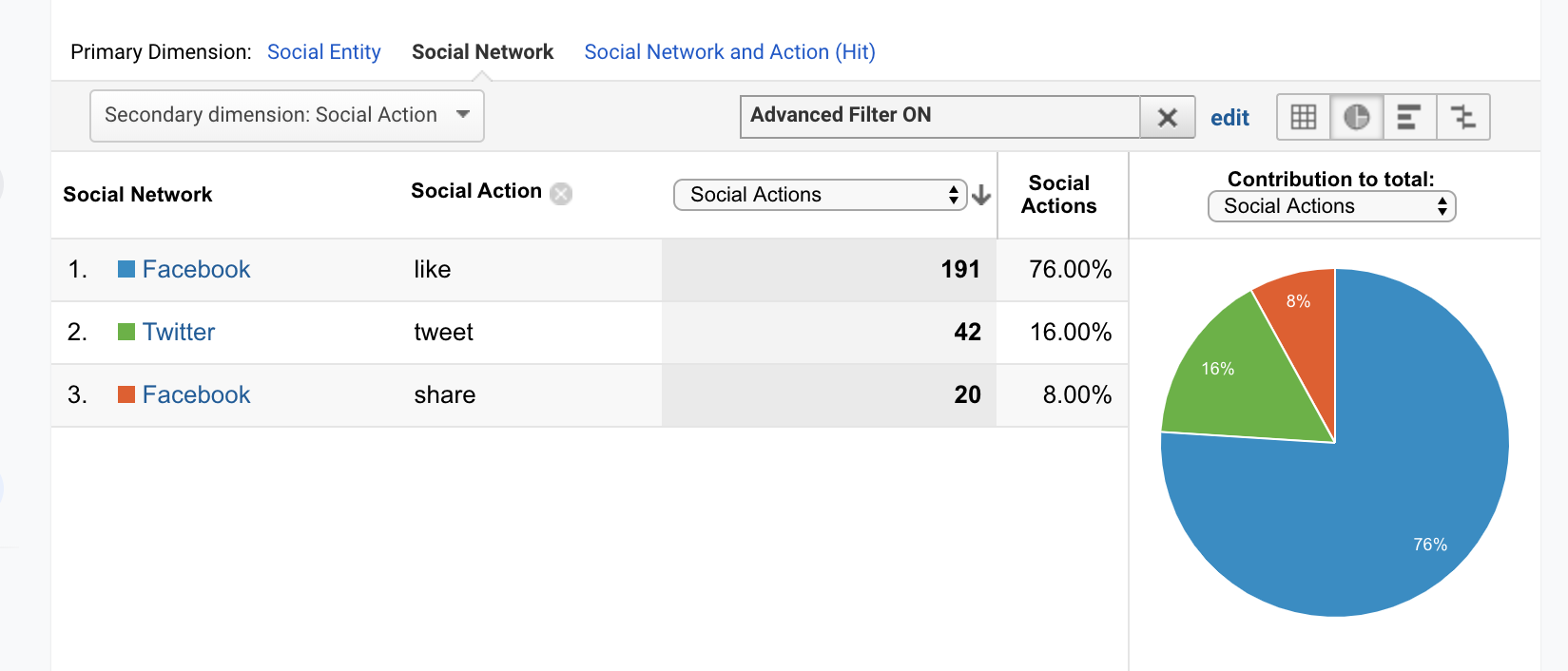How to track Social Media Interactions with Komito Analytics?
Since social media is now an enormous contributor of data analytics, Komito Analytics brings in the tools to track social media interactions. The trackTwitter, trackLinkedIn and trackFacebook are the features that can easily help to provide insights of the interactions among users using the corresponding social media platforms.
Komito Analytics is a free, open-source enhancement for the most popular web analytics software. It unlocks the power of digital analytics with additional insights about visitor's behavior. Komito Analytics adds automatic Social Media Interactions tracking to the page and sends events to web analytics software. Komito Analytics supports Adobe Analytics, Baidu Analytics, Clicktale, Google Analytics, Particles, Urchin, and Yandex Metrica.
One of the features in Komito Analytics lets us track the behavior of users within social media platforms. It essentially lets us analyze the likes, shares, follows, and tweets. The basic classifications of social media interactions can be done using:
-
trackTwitter- Tracks Twitter events: like, follow, retweet, tweet. -
trackLinkedIn- Tracks LinkedIn events: share, follow. -
trackFacebook- Tracks Facebook events: like and share.
Note: Due to privacy issues Facebook decided to deprecate a particular solution which allowed us to track likes and shares using their API. Therefore, we track "clicks" only on the "Like" and "Share" buttons.
Configuration of the Komito Analytics plugin includes multiple settings that can be toggled between enable and disable based on different events - track Twitter events, track Facebook events, track outbound link clicks, etc.
Toggling is easy in Komito Analytics code - 1 represents enabled, while 0 represents disabled.
For example, in order to enable Twitter tracking, the code line looks like this:
'trackTwitter': 1, // Tracks Twitter events if widget is presented on page.
On the other hand, disabled tracking should be set to 0, as we can see below:
'trackTwitter': 0, // Tracks Twitter events if widget is presented on page
There are many advantages of these three features, such as:
- Search for details regarding the inbound social interactions traffic.;
- Ability to measure the outbound social media interactions;
- Measure the level of user engagement.
In order to view this data in Google Analytics, go to the following path: "Acquisition > Social > Plugins":
Curious?
Get started with step-by-step Komito Analytics integration instructions using Google Tag Manager, WordPress plugin, NPM Package, or single JavaScript file: